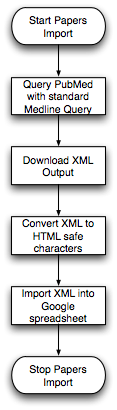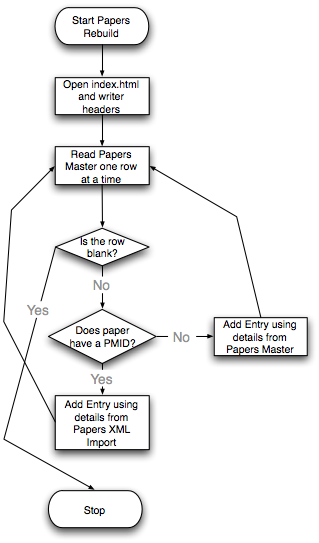Papers Page Code
From GersteinInfo
| Line 1: | Line 1: | ||
| + | ==Lab Member: Papers Page Rebuild and Further Info (Private)== | ||
| + | *Private Wiki includes instructions about how to update papers page and further info, click here [http://wiki.gersteinlab.org/labinfo/Papers_Page_Documentation Private Wiki] | ||
==SpreadSheet Structure== | ==SpreadSheet Structure== | ||
| Line 83: | Line 85: | ||
update.py : see [[Build_Papers_Page_Code]] | update.py : see [[Build_Papers_Page_Code]] | ||
| - | |||
| - | |||
| - | |||
==Papers Page Code (Old)== | ==Papers Page Code (Old)== | ||
Revision as of 17:55, 4 December 2011
Contents |
Lab Member: Papers Page Rebuild and Further Info (Private)
- Private Wiki includes instructions about how to update papers page and further info, click here Private Wiki
SpreadSheet Structure
- "Papers Page" is built up from two basic google spreadsheets, "Papers Master" and "Papers Subjects". "Papers Master" contains descriptions about papers, such as, pubmed ID, authors, citation, et al.. Papers are affiliated to some grants. Grants information is stored in "Papers Subjects".
Here is a list of the tags and their meanings
Papers Master:
<labid> - id by which to refer to the article <PMID> - PubMed id <title> - title of the article <citation> - citation of the article (author, journal, year, etc) <preprint> - URL of the preprint file <subjects> - specifies the grant(s) funding the paper (e.g. "cegs,keck") <website> - supplemental website <Year> - year the article was published <footnote> - additional information <website2> - second supplemental website
The tags can conceptually be divided into two groups: ones such as PMID and title, which serve to identify the paper, and tags such as website and subject which supply supplemental information about the paper. There are two ways to identify a paper (in order of decreasing precedence):
I. PMID
II. title, citation
You should always include the PMID if a paper is known to be listed in PubMed. Option 2 should be used for papers that are in press.
The other group of tags supplies additional information about the paper specified by the first group of tags. All of these tags are optional, however used of <subjects> and <preprint> is strongly encouraged.
| labid | PMID | title | citation | preprint | subject | website | Year | footnote | website2 | |
|---|---|---|---|---|---|---|---|---|---|---|
| metamembrane | 20430783 | http://archive.gersteinlab.org/papers/e-print/metamembrane/preprint.pdf | interactions | http://metagenomics.gersteinlab.org/membrane | 2010 |
Papers Subjects:
<category> - classification of grants <labid> - id refer to each grant <title> - description of each grant <website> - external website <html> - additional information
We encourage you to sort <category> after adding new grants because of coding issues. <website> should also be reflected in <html> section. For example, "don" has <website> "http://www.donaghue.org", also "URL: <A HREF=http://www.donaghue.org> http://www.donaghue.org</A>" in <html> section.
| category | labid | title | website | html |
|---|---|---|---|---|
| Research Grants | don | Dongahue Young Investigator | http://www.donaghue.org/ | Young investigator award from Donaghue Foundation to M Gerstein (PI), "Comparative Genomics of Microbial Pathogens," (DF98-113, 1/1/99-12/31/03). URL: <A HREF=http://www.donaghue.org> http://www.donaghue.org</A>Articles funded by this grant: |
Generate publication documents from SpreadSheet
Two Steps Flowchart (created by Mike Wilson):
- Download XML file from NCBI using PubMed ID to generate pubmed_spreadsheet. Pubmed_spreadsheet stores <title> <citation> et al. of papers corresponding to "PMID" in "Papers Master". This step is done by scripts automatically.
GoogleSpreadsheet.py: grab googlespreadsheet with python, see Grab_GoogleSpreadsheet_with_a_Python
Other Code: see PubmedSpreadsheet_Generation_Code
Pipeline:
First obtain pubmed_result.xml from papers medline query parse_pmids.py
curl `cat ncbiquery.txt` > NCBIData.xml Reformat NCBIData.xml to tab delimited file to upload to Google python import.py replace PubMed Import XML spreadsheet with export_out.tab reload_data.py
- Build Papers Page
This step grabs all information from three spreadsheets, "Papers Master","Papers Subjects" and "Pubmed_Spreadsheet", to build up the whole website. Each paper and each grant has its own description page.
Script used in this step:
update.py : see Build_Papers_Page_Code
Papers Page Code (Old)
Old Papers Server
- Old version of pagers website Old Papers
- Other info of papers Paper_search